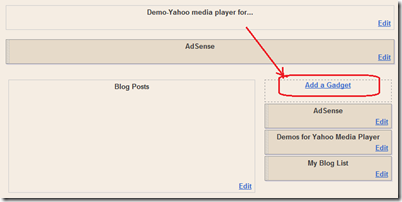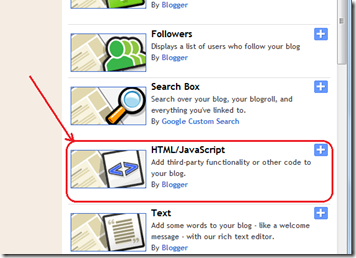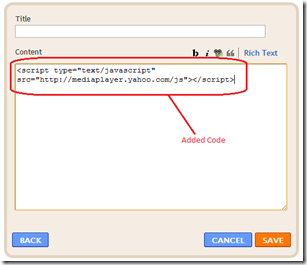ABOUT THE PLAYER
The Yahoo! Media Player enhances your web site or blog by creating an embedded player for each audio link. All the links can be played with one click, turning the page into a playlist. This is done by adding just one line of code to your page.
HOW TO INSTALL THE YMP PLAYER IN BlOGGER BLOG
- Go to Blogger and login. Now you are at Blogger Dashboard.
- Go to Design->Page Elements and click any of the Add a Gadget Link.
- Click HTML/JavaScript Gadget from the popup window
- Copy the below line of code and paste it in Content field and SAVE. You may leave the Title field blank or write anything which you want. Now the player installation is complete.
<script type="text/javascript" src="http://mediaplayer.yahoo.com/js"></script>
HOW TO USE YMP IN BLOGGER BLOG
Simply add audio links using the online blogger post editor in your post. Audio link URL should end with either .mp3 or .pls extension.
If you are working in Edit HTML mode, then you can write the below anchor tag to link to audio.
<a href="PATH TO YOUR AUDIO">Audio 1</a>
Reference Links:
Yahoo Media Player
Blogs using Yahoo Media PLayer
Demo-Yahoo media player for Blogger
Online Hindi Radio
Soon, I'll be posting a tutorial to customize YAHOO MEDIA PLAYER. Moreover I am working on a automatic widget installer, which will allow to install YMP without going into the code.